Whatsapp पर अपनी फोटो का Sticker, कैसे बनाये। व्हाट्सअप पर अपनी फोटो का स्टिकर बनाने का आसान तरीका,यहां जानें पूरा प्रोसेस
अपनी फोटो से बनाएं Whatsapp Sticker
आज कल व्हाट्सअप (Whatsapp) पर स्टिकर शेयर करे का एक रिवाज़ सा बन गया है। व्हाट्सअप (Whatsapp) पर लोग फेमस एक्टर्स ,फेमस पॉलिटिशन ,इत्यादि लोगो के साथ साथ अपनी खुद की फोटो का व्हाट्सअप स्टिकर (Whatsapp Sticker) बनाकर खूब शियर कर रहे है।
इस आर्टिकल में हम जानेगे के कैसे खुदके फोटो का व्हाट्सअप स्टिकर(Whatsapp Sticker ) बनाए।
फॉलो करना होगा सिंपल प्रोसेस
व्हाट्सअप पर खुदका फोटो को स्टिकर में कन्वर्ट करने के लिए आपको निम्नलिखित आसान स्टेप्स को फॉलो करना होगा।
थर्ड पार्टी ऐप डाउनलोड करना होगा
व्हाट्सअप पर खुदका फोटो का स्टिकर बनाने केलिए सबसे पहले गूगल प्ले स्टोर से या एप्पल स्टोर से स्टिकर मेकर डाउनलोड करना होगा। इसके केलिए गूगल प्ले स्टोर या एप्पल स्टोर ओपन कर वहां स्टीकर मेकर ऐप सर्च करें। इसके बाद स्टिकर मेकर ऐप को डाउनलोड व इंस्टॉल करले।
स्टीकर पैक को करें ऐड
ऐप को डाउनलोड व इंस्टॉल करने के बाद उस ऐप को ओपन करें और उसमें आपको क्रिएट न्यू व्हाट्सअप स्टीकर पैक के विकल्प पर क्लिक करें।
स्टीकर पैक का फोल्डर
इसके बाद आपको व्हाट्सअप स्टीकर पैक को रीनेम करना होगा या नाम देना होगा।इस तरह से आपका व्हाट्सअप स्टीकर पैक का एक फोल्डर बनकर तैयार हो जाएगा।
सिलेक्ट करें अपनी फोटो
फोल्डर त्यार होने के बाद अपने फोन की गैलेरी में जाकर उस फोटो को सिलेक्ट करें जिसे आप व्हाट्सअप स्टीकर में कंवर्ट करना चाहते हैं.
फोटो को करें एडिट
फोटो सेलेक्ट करने के बाद उस फोटो को अपने हिसाब से जैसे चाहे वैसे एडिट करें और सेव कर ले। इस आसान तरीके से आपकी फोटो व्हाट्सअप स्टीकर में कंवर्ट हो जाएगी।
 |
| How To Make Your Photo Sticker On Whatsapp hindi | whatsapp par apne khud ka photo sticker kaise banaye |
How To Make Your Photo Sticker On Whatsapp. Easy way to make sticker of your photo on WhatsApp, know the complete process here
Create Whatsapp Sticker From Your Photo
These days it has become a custom to share stickers on WhatsApp. People are doing a lot on WhatsApp by making WhatsApp stickers of their own photos along with famous actors, famous politicians, etc.
In this article we will know how to make WhatsApp Sticker of your own photo.
Must follow simple process
You have to follow the following easy steps to convert your own photo into sticker on WhatsApp.
Must download third party app
To make your own photo sticker on WhatsApp, first you have to download Sticker Maker from Google Play Store or Apple Store. For this, open Google Play Store or Apple Store and search for sticker maker app there. After that download and install the Sticker Maker app.
add sticker pack
After downloading and installing the app, open that app and click on the option of Create New WhatsApp Sticker Pack in it.
sticker pack folder
After this you will have to rename or name the WhatsApp sticker pack. In this way a folder of your WhatsApp sticker pack will be ready.
Select your photo
After the folder is ready, go to the gallery of your phone and select the photo which you want to convert into WhatsApp sticker.
edit photo
After selecting the photo, edit that photo as per your wish and save it. In this easy way your photo will be converted into WhatsApp sticker.
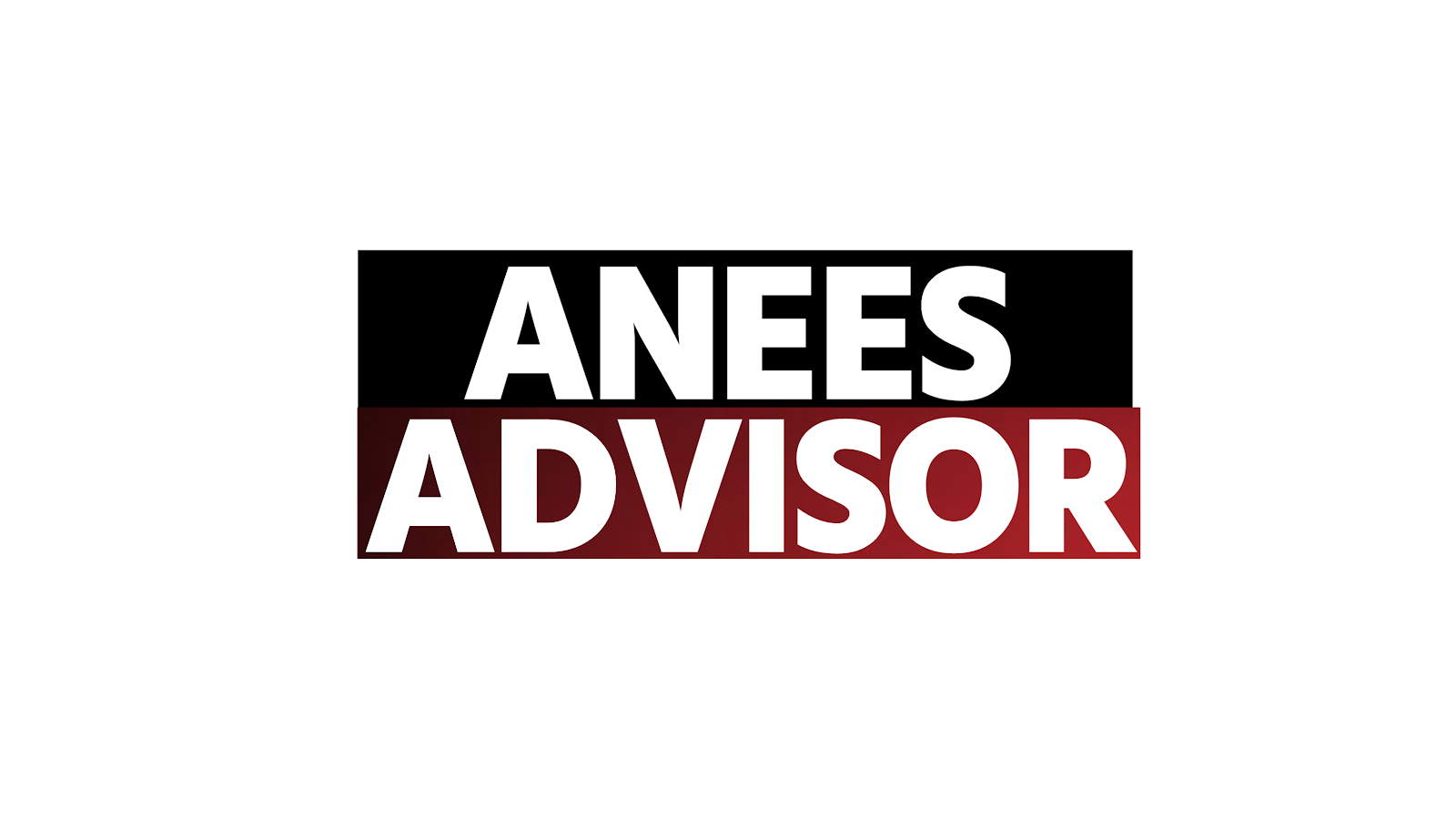
Post a Comment
PLEAS FOLLOW ANEES ADVISOR BLOG AND THEN COMMENT