How to email with WhatsApp
Nowadays, many people work in big companies or government jobs. In such a situation, the boss sends us a document or image on some WhatsApp and he has to email us to another client. After downloading the document sent through the boss, that phone is hidden somewhere in the gallery, when we e-mail it reads a lot of searching in the smartphone gallery to attach that document. Which causes us a lot of trouble. In this post, we will learn how to easily email through WhatsApp. Therefore, you should read this post completely, so that you can learn to email from your mobile via Whatsapp.
- Learn how to email with WhatsApp
- Step 1. Download images, documents, messages etc.
First of all, you have to download the document sent by the boss or any person.
- Step 2. Selection of image, document, message etc.
After that select the document, image or long press it.
- Step 3. Share images, documents, messages etc.
After that, click on the top 3 dot and click on share. Click on the share icon and share that document, image.
- Step 4. Select share platform
After that you have to choose the share platform, you will be asked on which platform to share. Click on the icon of GMail. A new window compose will open for Gmail. Put your live mail id in the form and enter the email id of the person you want to send it to.
In this way, you can easily Gmail through WhatsApp. And save your time.
- व्हाट्सअप से ईमेल कैसे करे।
आज कल बहुत से लोग बड़ी बड़ी कंपनियों या सरकारी नौकरी करते है। ऐसे में बॉस हमे कुछ व्हाट्सअप पर डॉक्यूमेंट या इमेज कुछ भी सेंड करते है और उसे हमें दूसरे क्लाइंट को ईमेल करना होता है। बॉस के जरिये भेजे गए डॉक्यूमेंट को डाउनलोड करने के बाद वो फ़ोन गैलेरी में कही पर छुप जाता है, जब हम इ मेल करते है उस डोक्युमेंट को अटैच्ड करने के लिए स्मार्टफोन गैलेरी में बहुत ढूंढ़ना पढ़ता है। जिस से हमें बहुत दिक्कत का सामना करना पड़ता है इस पोस्ट में हम सीखेगए के व्हाट्सएप्प के ज़रिये आसानी से ईमेल कैसे करे। इस लिए आप इस पोस्ट को कम्पलीट पढ़े ,ताके आप अपने मोबाइल से व्हाट्सप्प के ज़रिये ईमेल करना सिख जाये।
- व्हाट्सअप से ईमेल करना सीखे।
- 1). डाउनलोड इमेज, डॉक्यूमेंट,मैसेज इत्यादि
सब से पहले आप को बॉस या किसी भी व्यक्ति द्वारा भेजा गया डोक्युमेंट,इमेज को डाउनलोड कर लेना है।
- 2). इमेज, डॉक्यूमेंट,मैसेज इत्यादि का सिलेक्शन।
उस के बाद उस डोक्युमेंट,इमेज को सेलेक्ट करले या लॉन्ग प्रेस करे।
- 3). इमेज, डॉक्यूमेंट,मैसेज इत्यादि शेयर
उसके बाद ऊपर ३ डॉट पर क्लिक करके शेयर पर क्लिक करे। शेयर के आइकॉन पर क्लिक करे और उस डोक्युमेंट,इमेज शेयर करे।
- 4). शेयर प्लेटफॉर्म चुने
उसके बाद के शेयर प्लेटफॉर्म चुनना है , आपको किस प्लेटफॉर्म पर शेयर करना है वो पूछा जायेगा। जी मेल के आइकॉन पर क्लिक करे। एक नया विंडो कंपोज़ जीमेल का ओपन होगा। फ्रॉम में अपनी जी मेल आई डी डाले और टू के खाने में जिसको भेजना हो उसकी ईमेल आई.डी डाले।
इस तरह आसानी से आप व्हाट्सअप से जीमेल कर सकते है। और अपना समय बचा सकते है।
Last Update : 08-11-2020
Time : 07:02PM
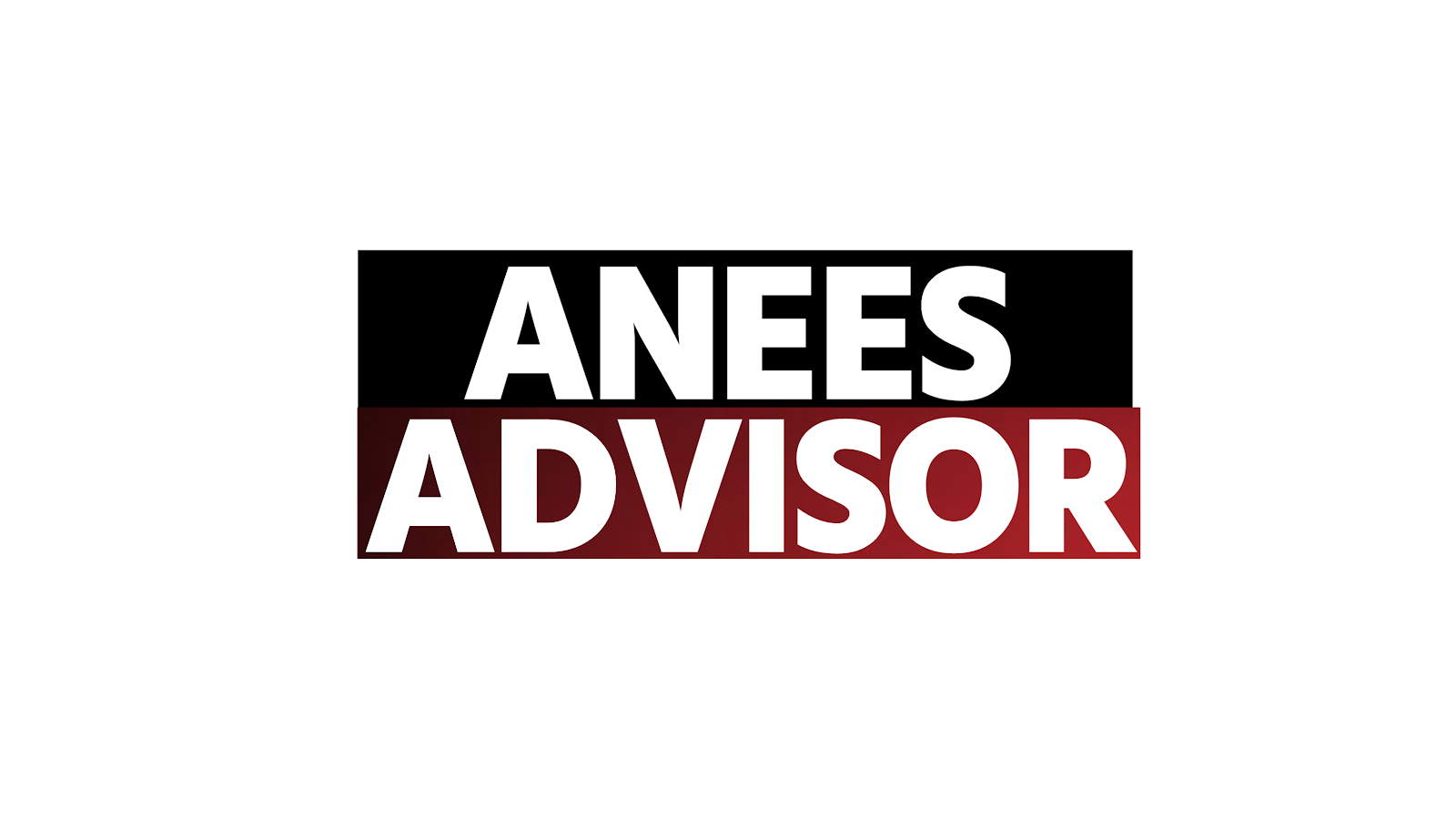



Post a Comment
PLEAS FOLLOW ANEES ADVISOR BLOG AND THEN COMMENT